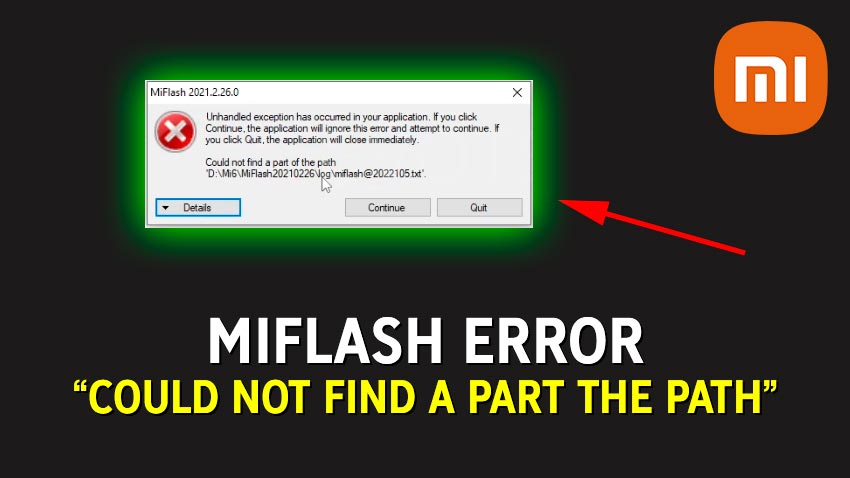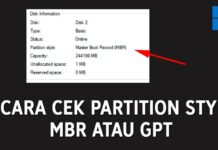Berencana untuk flashing? tapi setelah klik “refresh” agar HP kita terdeteksi, malah muncul error seperti ini:
“Unhandled exception has occured in your application. If you click Continue, the application will ignore this error and attempt to continue. If you click Quit, the application will close immediately.
Cloud not find a part of the pad:
D:Mi6/MiFlash2021\log\[email protected]”
Well, error tersebut disebabkan tidak ada folder log, jadi solusinya buat folder log kwkwkw
Sebelum itu jika Anda perlu MiFlash versi lain bisa lihat artikal ini:
Langkah-langkah
- Buka folder MiFlash Anda terpasang.
- Lalu klik kanan pada bagian kosong, kemudian pilih “New” dilanjut pilih “Folder“
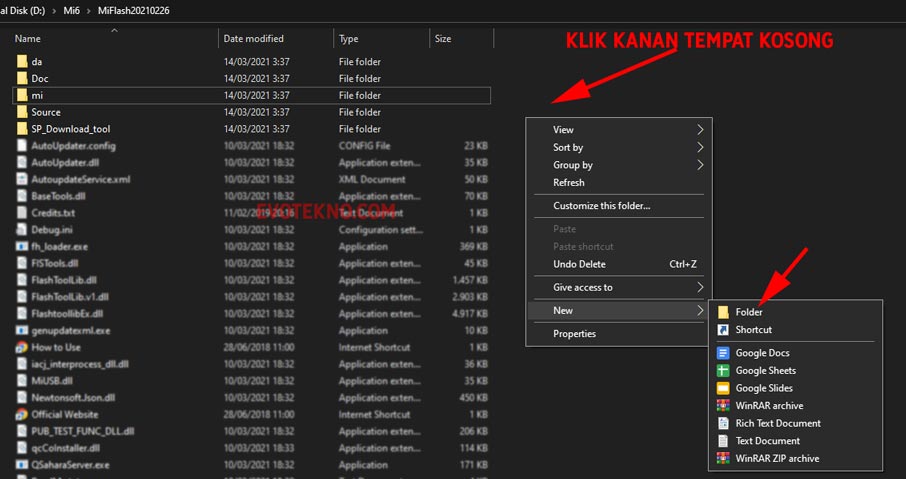
- Tugas Anda adalah buat folder yang bernama “log“
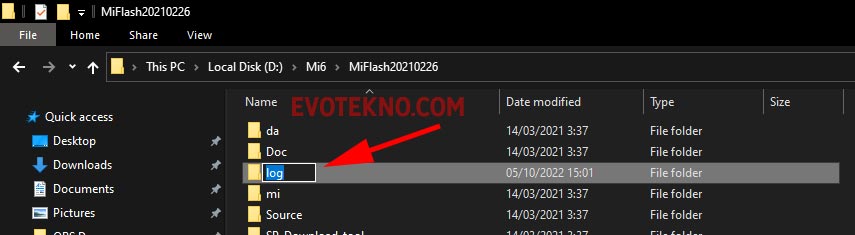
Tutorial Versi Video
Baca juga artikel terkait: